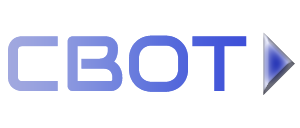Start an instance for the first time #
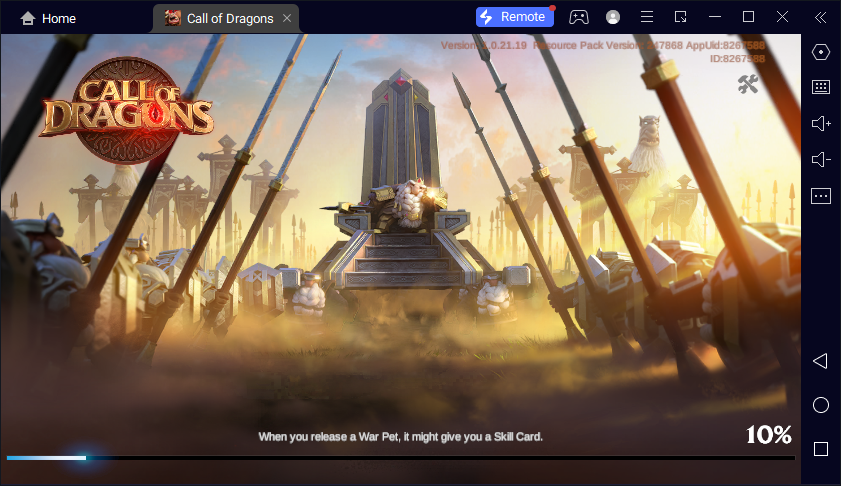
- If you added a new instance you should start it first in manual mode via the Play button
- The bot will automatically download, install and finally start the game
- As soon as the loading screen (see above screenshot) appears, press Stop in the bot
- Wait until the start movie and the first tutorial sequences are finished
- Optionally log into your existing account
- Complete the tutorial as far as possible. The bot doesn't work correctly if any tutorials aren't completed yet.
- Finished. Your instance is ready to be botted. Repeat this process for all your instances
- Now you can start botting in managed or manual mode
Important:
- The game must be set to english language. Otherwise the bot won't work correctly.
- Your city level must be at least 4
- Dragon Trail: The first challenge must have been done manually, so that the bot can collect rewards.