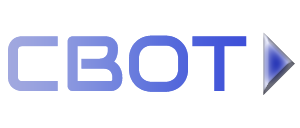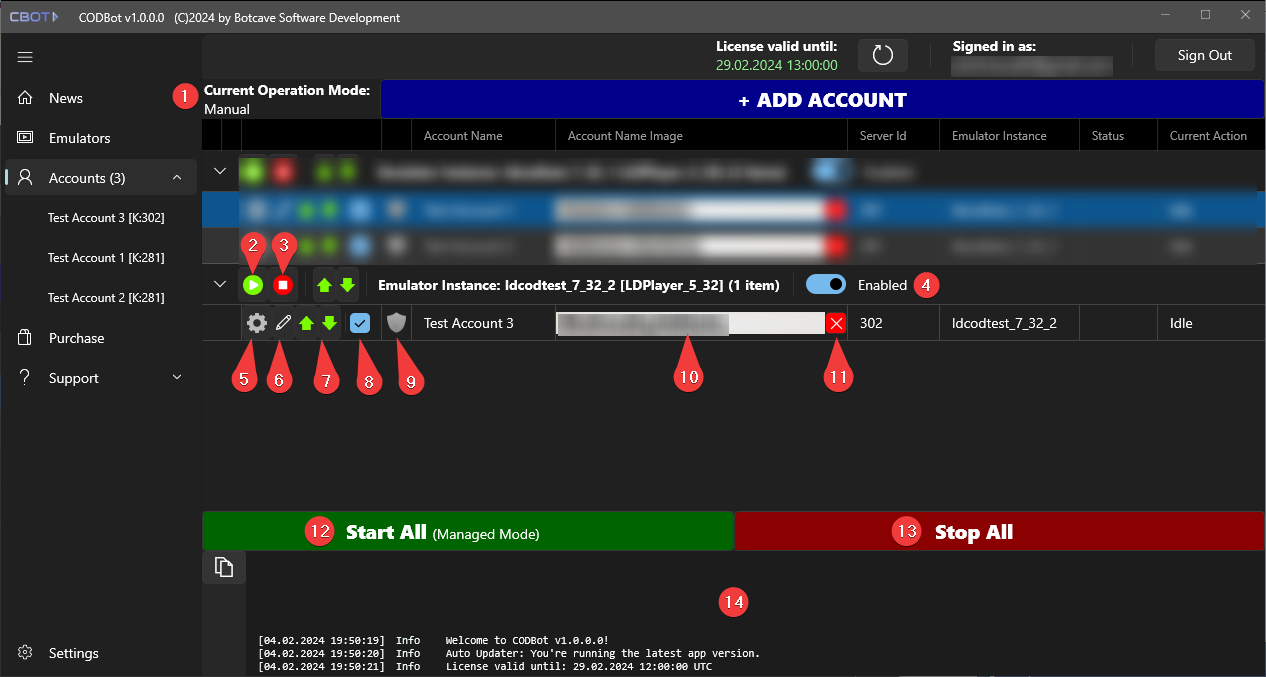
Now you're almost ready to go.
The bot can work in 2 different modes (1).
-
Managed Mode: If you press the Start All (12) button, the bot will automatically start as much emulator instances as specified and manage starting/stopping emulator instances automatically: If an emulator instance has finished botting all contained accounts it will be terminated and a new emulator instance will be taken from the pool and get started and so on. The bot will also switch between accounts in the same instance automatically. The waiting time between restarting of the same instance as specified in the settings will be taken into account. You can just press this button and lean back. The bot will do EVERYTHING for you.
However you can still pause/resume single instances or even all instances at once. But you cannot manually start new instances via the Play (2) button. -
Manual Mode: If you press the Play (2) button for any instance you will be in manual mode. In this mode you can start only the instances you want and as much instances as you want via the Play (2) button. The bot will still switch between accounts in the started instances and restart them again when they're finished with botting after the specified waiting time.